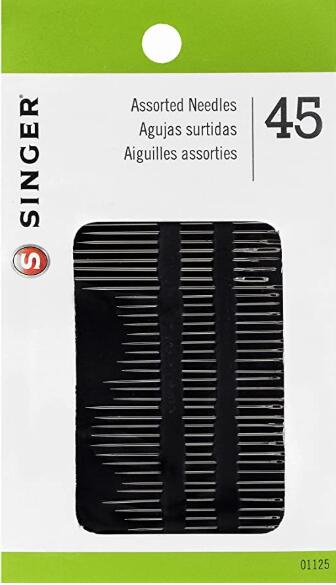Buying an embroidery machine for your logos and other designs mean a lot to your textile business. But due to the advancement of tech and emergency of new approaches in design, complex, and sophisticated embroidery machines have come up as a result of improving the whole design.
With less understanding about each machine’s whole applications and what it takes to have a good and quality design, it can turn your business into rocks, which is not your case.
All you need is to provide both quality and customer satisfaction and to help you achieve that, we went ahead and prepared you with a guide on how to operate and learn machine embroidery.
The main aim of this guide is to equip you with all you need to know about the machine and all it takes to have a good machine for your business.

How to Learn Machine Embroidery?
Before exploring the whole basic operation of the textile machine and its operational procedures, it will be wise if we try to understand what it holds and what it entails in its design.
What is Machine Embroidery?
Machine embroidery is a form of craft decorative that provides you with pre-designed cloth patterns in different colors using different stitching abilities. You’ve probably seen cloth logs and fabric craft the machine behind the design, and the making is known as an Embroidery sewing machine. The machine is mostly used to provide households and garments items like tablecloths, pillowcases, and black cloths with logos and other arts. In addition to this, the machine also allows you to have a hoop and sewing you apply in a cloth.
Which is the Best Machine Embroidery to Buy
Due to the variety and designs available, choosing a good machine requires more than a single day in the textile market. It is always wise to find more about the market before making any move towards any machine for your task. The best option to buy is the one that can do or be equipped with embroidery or the one that incorporates sewing and embroidery. Take your time and try to shop around as they say when it comes to shopping, the best and wise shopper is the one who sticks around a conducts a market comparison on different choices before making any move in buying any machine for business.
Types of Machine Embroidery Software
The whole task or venture is all about achieving your goal, and the key consideration towards good software incorporation is understanding your aims. Different software is designed to provide you with different designs, and achieving your objective means good software for your task. If you are looking to have more editing and layout tools, try to have a simple auto software to help you achieve the goal. The key here is to ensure you have the right tool and to meet it is wise to consult a specialist or the user’s manual before making any move towards buying or installing any OS.
☀ Recommended Machine Embroidery Software:
- Compatible with current Windows and MacOS operating systems with free, downloadable updates and disk-free installers available.
- Resize existing embroidery stitch files with automatic stitch recalculation.
- Save existing embroidery designs in your machine’s format and save appliques for cutting machines such as ScanNCut and Silhouette.
- Overlap existing embroidery designs and have significant underlying stitching automaticly removed.
- Note: Embrilliance Essentials does not convert JPG or other graphics to embroidery designs: To create designs, use our Embrilliance StitchArtist series.
- StitchArtist Level 1 is designed for hobby embroiderers who need to create stitches without going into debt or spending endless hours learning complicated software. Level 1 curates a limited set of stitch types and properties so that the user can simply ‘create’ without learning uneccessary tools. Typical projects for Level 1 include simple applique designs, running stitch designs and simple filled shapes, backgrounds and additional decorative elements for design compositions.
- The same great Embrilliance StitchArtist software you've seen in social media groups and offered online, shipped to you on a physical disk.
- Create applique objects with automatic placement guides, material tacking stitches, and top-stitching in satin, blanket, or E-Stitches.
- Add an image to the background and easily trace to create objects filled with stitches resutling in your own custom machine embroidery designs.
- Create more with less frustration and button memorization.
- Compatible with current Windows and MacOS operating systems with free, downloadable updates and disk-free installers available.
- Level 3 includes Level 1 and Level 2 features; it is designed for someone who either loves to create designs or works commercially in the embroidery field. This level includes advanced items such as Styles, QuickStyles, an Eyelet tool, Carving lines, graphical operators such as Cut, AND, Union, Flatten, Inflate/Deflate, Re-construct and Break. It also allows for the content within the product to be expanded by publishing Motifs and Embossed effects. Additional controls are available to work how you like. Font makers and patch creators will find special tools exclusive to StitchArtist 3 for scaleable BX font publishing, faux-overlock edges, and full-stack patch digitizing.
- StitchArtist is not a photo-to-stitch or autodigitizing program. It focuses on straightforward design creation and enabling users to learn embroidery digitizing fundamentals. If you want to make designs for hobby, cottage industry, or professional use, this is for you. If you really want to learn to digitize, StitchArtist will give you the control you need to create any design and know how it's put together.
- Most users will begin by importing an image they want to embroider over which they'll draw ‘objects’ that will be stitched, over the artwork. You create the shapes, set their order, and select their stitch properties. Those familiar with any drawing software will feel comfortable with StitchArtist. When assigning stitches to shapes, you have freedom to change your mind at any time; any shape can be used for any stitch type.
- Stitch generation is instant and automatic. There are no mode changes for selection, editing, coloring, moving, sizing, rotating or adjusting properties.
- If you already own StitchArtist Level 1 or Level 2 do not buy this. You can just buy StitchArtist Upgrade Level 1 to Level 3 or StitchArtist Level 2 to Level 3.
Basic Things to Learn Machine Embroidery?
Learning or understanding your machine is the key to proper designs; here are some essential supplies you will need before starting or trying to understand your device better.
Fabric
When using machine embroidery, you can try a wide range of materials online or fabric. But the most preferred and recommended is cotton. This is because cotton allows any design or stitching in its service. Like the fabrication industry, you need a workpiece, and, in our case, the fabric is our workpiece. There are some factors that play a role when choosing the right fabric for your task. Each factor plays a role in achieving or impacting the whole design. It will help if you find more on how to choose the right fabric for your machine embroidery.
The Stabilizers
The main aim of stabilizing your fabric is to enhance the final results. Basically, stabilizers are stiff wood or sheets placed over your material to provide a smooth and stable working on your fabric.
There are different types of stabilizers and each as a role in your design and machine compatibility. Take your time and try to have a clear understanding of the best stabilizer for your machine before buying one for your device.
Besides, stabilizers help to reduce a variety of stitching problems that includes uneven lines, crooked, to stretch, sinking, and mismatched stitching. You will always experience this due to fabric flexibility nature.
Most fabric, especially the cotton brands, have a higher tendency in bunching up and lack of stiffness. Most of them portray feathered nature when pressed or pulled—placing or adding a stabilizer over or underneath your fabric help to reduce all the movement, thus giving you a steady and continuous canvas to design and work on.
☀ Recommended Stabilizers For Embroidery Machine:
Needles
You will require some machine embroidery needles, which, on many occasions, are different from the normal sewing brands and also different from a hand embroidery machine. Before buying a new embroidery needle, it is wise to check each choice specifications and its compatibility with your machine before buying. Not all the needles in the market fit your machine. Some are designed to provide in different designs, so take your time and have the right needles for your equipment.
☀ Recommended Embroidery Needles:
- LARGE-EYE NEEDLES: convenient to thread yarn through even without a threader
- QUANTITY: 5 x 1.6 inches needles, 5 x 1.8 inches needles, 5 x 2 inches needles, 5 x 2.2 inches needles, 5 x 2.4 inches needles, 1 storage plastic tube.
- HIGH-QUALITY big eye hand sewing needles
- GREAT FOR Stitching, Sewing and Crafting projects
- 25 Large Eye Sewing Needles
The Anatomy and Structure of Machine Embroidery Good Needles
Most machine embroidery needles are designed with a flat side and rounded models so that they can fit well in an embroidery machine. Each part of the needle has its own fitting application in your machine; these parts include the shank, eye, shaft, point, and groove. It will help if you try to understand each piece and how it works in your machine for a proper buying process. Here are some basics on each part of the needle to your design and machine operations.
Preferred embroidery Needle Point
The most preferred embroidery is the one with a universal point; this means they offer a rounded tip that fit well in between the ballpoint and sharp types. The comprehensive model suits all kinds of stabilizers and fabrics in general. However, there is an exception, when using a light or soft stabilizer, mostly the ones with water-soluble, it is recommended to use a sharp pint brand for easy penetrations.
Singer Assorted Hand Eye Needles with Sharps and Tapestry
The Best Size for Machine Embroidery Machine Needles
Embroidery needles come in different sizes, and most scale in the market incorporates a 7-11 US or in 70-100 mm. The smaller size or number in the range provides you with the finer stitches, and the application reduces as you rise in the group. The quantity you need for your machine will vary, and other factors like stabilizers and fabric thread applications play a role in needle size to buy.
AEHO Crafts 5 Sizes Big Eye Hand Sewing Needles
The Best Type for Machine Embroidery Needle Type
If you are looking for a heavy-duty needle or having strong fabrics, the best brand to buy is needles made of titanium. But if you are using soft and flexible clothes, a larger design made of regular chromium needles will play the cards. Each type is designed to provide you with a specific application, and the key consideration here is the type of fabric you are working on that play the choosing role when it comes to the kind of the needle.
Stainless Steel Yarn Leather Large Eye Sewing Needles
How to Pick the Best Machine Embroidery Needles?
The internet is flooded with choices and ideas on what makes the best needle for your task, and with fewer insights on what it takes to have the right option, you can easily buy the wrong brands. Your buying process should base itself on the type and user manual for a proper and compatible needle. Size also should play a role because each extension on the scale has a direct impact on the operation. So, it is crucial when making decisions on which size and type fit your machine well to incorporate the designer’s manual for a good embroidery needle.
Dritz Hand Needle with Assorted Styles
Embroidery Design Vs. Stitch Design
When creating or design your own logo from scratch, it is wise to include a file in your design file display in your software. But when using ready stitching in your design, all you need is to export and convert your design logo to a file or computer-readable language for easy log and design. Choosing one before loading it in your software depends on what you have in hand. A new model will require a machine design, but a stitching file will only need a simple conversation to machine language.
How to Buy the Best Machine Embroidery for your Project
Buying a good machine requires more than a basic market comparison, but with the variety in the market offering different machines with different tech applications picking one can be hard and confusing. We understand the market better, and here is some basic consideration to help you choose the best machine.

Consider Machine with Long Warrant Policy
Warrant policy is simply a return policy that allows you to replace the machine if the specification or operations doesn’t meet your project. Longer warranty period indicates durable and good machines, and when it comes to sewing machines, the same applies. Take your time and try to find machines with longer and trusted warrant policy for a good and durable brand.
Budget
Like other products in the market, machine embroidery has its own pricing and quality relation. A simple twist in price leads to a twist in quality. However, this doesn’t mean the most expensive machine in the market provide the best machine. A good brand to buy is the one that fits into your design specifications and your budget. A wise shopper and a good assessor are the ones who take his/her time and tries to understand the whole market on pricing on each machine before making any move towards buying any equipment.
Online Reviews
When buying a sewing machine, it is wise to consider what other buyers are saying about the same product online. Try to compare each product’s comments and reviews online before making any move towards buying. Always consider machines with higher ratings and positive reviews as they provide the best services.
Software Compatibility
An embroidery machine works according to your software or design card you buy. It is wise to base your findings on a machine that will provide you with good software and computer compatibility. Take your time and compare all choices around and their computer readability ratings for good machine embroidery.
Benefits of Embroidery Design Files
The machine embroidery provides a lot of sewing and log design benefits, and buying ones means a lot to your investment. Here are some of the top benefits of purchasing a log and embroidery machine for your design.

Economical
Your own design done by yourself helps you reduce extra costs when it comes to household logs. The machine allows you to have a personal interaction with available plans, thus eliminating designers’ costs. Plain fabrics or sheets are always cheaper when compared with designed and log edited ones. With the machine Embroidery, you are able to buy plan sheets and materials and have your own logos.
Accurate
The whole design is fitted in software, and its accuracy is rated at 99.99%, this means any art you add into your fabric is done with the highest accuracy. Most designs were done by this machine look alike with the one done with designers, thus allowing you to enjoy your personal logos and design.
Conclusion
It is all about understanding your machine and all it takes to have a complete and accurate design. It will also help if you have all the basic applications of each part because it takes a lot to have a good plan. At all costs, take your time to buy a good machine as it means a lot to your designing procedures. The guide is designed to help you achieve all the basics, but due to different choices in the market, having accurate information about each machine can be hard. So the guide has made some general applications to try to find more about your device in the user’s manual.
| Photo | Title | Price | Buy |
|---|---|---|---|

|
Brother SE625 Combination Computerized Sewing and Embroidery Machine | $449.00 | Buy on Amazon |

|
Janome Horizon Memory Craft 9850 Embroidery and Sewing Machine | $1,959.01 | Buy on Amazon |

|
Brother PE800 Embroidery Machine | $1,175.00 | Buy on Amazon |

|
Brother SE600 Sewing and Embroidery Machine | $570.56 ($81.51 / Included Sewing Feet) | Buy on Amazon |

|
Brother PE550D Embroidery Machine | $452.50 | Buy on Amazon |

|
Brother PE535 Embroidery Machine | $468.00 | Buy on Amazon |

|
Janome MB-4S Four Needle Embroidery Machine with Accessories | $5,499.00 | Buy on Amazon |

|
Janome Memory Craft 500E Embroidery Machine | $1,999.00 | Buy on Amazon |






![[15”x120 Yards] No...image](https://m.media-amazon.com/images/I/31QE34M-qgL._SL160_.jpg)